Discover how to convert VBK files, commonly used for VitalSource e-books, into PDF format for universal access and sharing. Learn about tools and methods to overcome DRM restrictions and achieve high-quality conversions efficiently.
What is a VBK File?
A VBK file is associated with VitalSource Bookshelf, a popular e-learning platform. It typically contains protected educational content like e-books and textbooks. These files are often encrypted with DRM (Digital Rights Management) to prevent unauthorized access or copying. VBK files are widely used in academic settings for distributing digital course materials. Converting VBK to PDF is often sought after to remove restrictions and enable easier access and sharing of the content.
What is a PDF File?
A PDF (Portable Document Format) file is a widely-used format for sharing documents while preserving their layout, fonts, and graphics. Created by Adobe, PDFs are compatible with all major operating systems and devices. They are ideal for professional and academic purposes due to their universal accessibility and ability to maintain document integrity. PDFs can be easily shared, printed, and annotated, making them a popular choice for converting from formats like VBK to ensure broad compatibility and convenience.
Why Convert VBK to PDF?
Converting VBK to PDF is essential for universal accessibility, as PDFs are compatible with all devices and platforms. PDFs preserve formatting and layout, ensuring content remains intact. This conversion is particularly useful for academic materials, allowing easier sharing and editing. Additionally, PDFs are widely accepted for professional and educational purposes. Converting VBK to PDF also helps bypass DRM restrictions, enabling users to access their content freely. This format ensures long-term accessibility and convenience for future use.

Understanding VBK Files
VBK files are associated with VitalSource Bookshelf, a platform for e-books and educational materials. These files often contain DRM-protected content, making them specific to the VitalSource environment.
VBK File Format and Its Uses
The VBK file format is specifically designed for VitalSource Bookshelf, an e-learning platform used to distribute digital textbooks and educational resources. These files are typically protected by DRM (Digital Rights Management) to ensure content security and prevent unauthorized access. VBK files often encapsulate interactive elements, such as annotations and bookmarks, tailored for academic purposes. They are widely used in educational settings to provide students with accessible, digital versions of course materials, promoting ease of use and portability across devices.
VBK Files in E-Learning and Education
VBK files are integral to the e-learning landscape, primarily used in academic environments for distributing digital textbooks. VitalSource Bookshelf, the platform behind VBK, offers interactive features like highlighting and note-taking, enhancing student engagement. Educators utilize VBK files to provide accessible course materials, supporting remote learning. Despite DRM protection, educators can convert VBK to PDF for broader accessibility, ensuring students have flexible access to resources across various devices, thereby fostering effective learning experiences in both traditional and online classrooms.
DRM Protection and Access Restrictions
VBK files often come with DRM (Digital Rights Management) protection, limiting unauthorized access and copying. This ensures content security for publishers but restricts users from freely sharing or converting files. Access restrictions may require authentication, making it challenging to convert VBK to PDF without permission. However, legitimate users can overcome these limitations by using authorized tools or platforms, ensuring compliance with legal and ethical standards while enhancing accessibility for personal use. Balancing copyright protection and user convenience remains key in managing DRM-protected content effectively.

Methods to Convert VBK to PDF
Convert VBK files to PDF using online tools, dedicated software, or automated Python scripts. Each method offers unique advantages, ensuring efficient and high-quality file transformation tailored to user needs.
Using Online Conversion Tools
Online conversion tools offer a quick and hassle-free way to convert VBK files to PDF. These web-based platforms support drag-and-drop functionality, allowing users to upload their VBK files effortlessly. Many tools are free to use and require no registration, making them accessible to everyone. They often support multiple file formats and can handle large file sizes, up to 100 MB. The conversion process is typically fast, and the resulting PDF files are ready for download immediately. These tools are ideal for users who need a straightforward, no-installation solution for converting VBK to PDF.
Converting VBK to PDF with Software
Software solutions provide a reliable method for converting VBK files to PDF. Tools like VBK Viewer or VitalSource Converter enable users to open and convert DRM-protected files. These programs often include features like batch processing, allowing multiple files to be converted at once. Some software also offers built-in editing tools to modify the PDF output. By installing and launching the software, users can easily navigate through the conversion process, ensuring high-quality results. This method is ideal for those who prefer offline solutions and need advanced customization options for their PDF files.
Automating VBK to PDF Conversion with Python Scripts
Python scripts offer a powerful way to automate VBK to PDF conversion, ideal for batch processing. Using libraries like pyautogui for GUI automation, scripts can capture screenshots of VBK pages and compile them into a single PDF. Tools like ReportLab or PyPDF2 can then assemble images into a coherent document. This method is particularly useful for handling multiple files efficiently and customizing the output format. Ensure you have the necessary dependencies installed to run the script smoothly and achieve consistent results.
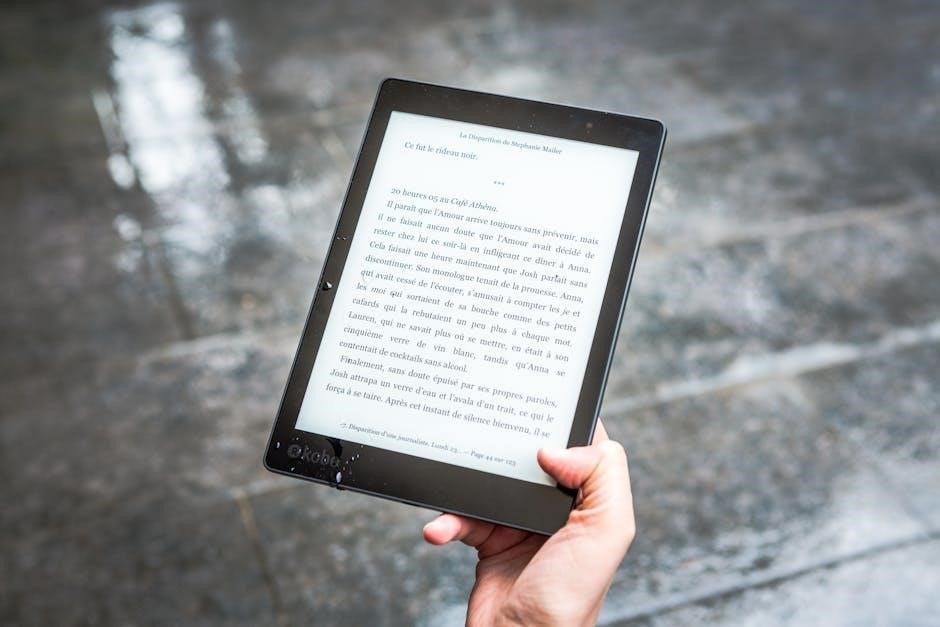
Step-by-Step Conversion Guide
Follow a structured approach to convert VBK files to PDF, ensuring preparation, tool selection, and execution are done systematically for optimal results and minimal errors.
Preparing Your VBK File for Conversion
Ensure your VBK file is ready for conversion by verifying its integrity and removing any DRM restrictions if necessary. Download and organize the file in a dedicated folder. Check for any corrupted pages or formatting issues that might affect the conversion process. Use compatible software or tools to prepare the file, ensuring it meets the requirements of your chosen conversion method. This step is crucial for a smooth and successful conversion to PDF format.
Choosing the Right Conversion Tool
Selecting the appropriate tool for converting VBK to PDF is essential for achieving optimal results. Consider online platforms like PDF Candy or dedicated software such as VBK Viewer, which support VBK files. Python scripts are another option for automating the process. Ensure the tool handles DRM-protected files and offers features like page selection and quality settings. Compare user reviews and compatibility with your operating system to make an informed decision. Choose a tool that balances ease of use, efficiency, and output quality for your specific needs.
Executing the Conversion Process
Once your VBK file is prepared and the right tool is selected, initiate the conversion. Upload the VBK file to the chosen platform or software. Select PDF as the output format and adjust settings like page range or quality if needed. Start the conversion process and wait for it to complete. Ensure the output PDF retains the original content’s integrity. For automated workflows, scripts like Python can streamline bulk conversions. Verify the final PDF for accuracy before saving or sharing it.
Post-Conversion Considerations
After converting VBK to PDF, ensure the output maintains original quality and formatting. Check for consistency in text, images, and layout. Secure the PDF with passwords or watermarks if needed.
Quality and Formatting of the PDF Output
Ensuring the PDF output retains the original VBK file’s quality and formatting is crucial. Check for clarity in text, sharpness in images, and consistency in layout. Use tools like Adobe Acrobat or online editors to adjust settings before conversion. Verify that tables, charts, and diagrams are accurately preserved. For scanned or image-based VBK files, consider using OCR to enhance text readability. Optimize the PDF for size and resolution to balance quality and file portability. Review the final document to ensure all elements are properly aligned and legible, especially in complex layouts.
Editing and Enhancing the PDF File
After converting VBK to PDF, enhance your document by adding annotations, bookmarks, or watermarks using tools like Adobe Acrobat or free editors like PDF Candy. Use OCR to convert scanned text into editable content, ensuring better readability. Adjust page layouts, merge or split pages, and compress files for better sharing. Add security features like passwords or digital signatures to protect your PDF. Customize fonts, colors, and formatting to improve the document’s appearance. Ensure compatibility across devices by optimizing the PDF for web or mobile viewing, maintaining clarity and functionality;
Securing Your PDF File
Safeguard your PDF file with passwords, digital signatures, or encryption to prevent unauthorized access. Use tools like Adobe Acrobat or online platforms to add watermarks or redact sensitive information; Enable access restrictions to limit printing, copying, or editing. Apply DRM-like protections to ensure your content remains secure. Regularly update your security settings to comply with legal standards. Backup your encrypted PDF in a secure location to avoid data loss. These measures help protect your converted VBK file from misuse and maintain its integrity.

FAQs and Troubleshooting
Address common issues like formatting errors or DRM restrictions. Learn troubleshooting tips for failed conversions and ensure your VBK to PDF process runs smoothly and efficiently.
Common Issues During VBK to PDF Conversion
During VBK to PDF conversion, users often encounter issues like DRM protection errors, formatting inconsistencies, and large file size limitations. Some tools may fail to process protected content, while others might not maintain the original layout. Additionally, timeouts or incomplete conversions can occur with unstable internet connections. To resolve these, ensure file permissions are correct, use updated software, and consider splitting large files before conversion. These steps help mitigate common problems and ensure a smooth conversion process.
Troubleshooting Tips for VBK to PDF
When converting VBK to PDF, ensure the file is not DRM-protected, as this may block access. Use updated software to avoid compatibility issues. If formatting is inconsistent, opt for tools with layout preservation. For large files, split the content before conversion. Check file permissions and ensure a stable internet connection for online tools. If errors occur, retry the process or use alternative converters. Verify the output settings to maintain quality and resolve common issues efficiently.
Legal and Ethical Considerations
Converting VBK to PDF may involve legal risks due to DRM protections on e-books. Always ensure you have the right to convert and use the content. Respect copyright laws and avoid distributing protected material without permission. Verify the legality of your actions in your region. Unauthorized conversion or sharing of copyrighted works can lead to legal consequences. Use conversion tools responsibly and only for personal, lawful purposes. Be mindful of ethical implications to avoid infringing on authors’ rights.
VBK to PDF conversion simplifies access to e-books while preserving content quality. Explore tools like online converters and Python scripts for efficient conversion. For further guidance, visit resources like PDFCandy or VitalSource forums to enhance your experience. Always ensure legal compliance when converting protected materials.
Converting VBK to PDF enables easy access to e-books, overcoming DRM restrictions and ensuring compatibility across devices. Various tools, including online converters, software, and Python scripts, simplify the process. Users can choose methods based on their preferences, ensuring high-quality output. Legal compliance is crucial when handling protected materials. This conversion enhances accessibility and convenience for educational and professional purposes, making it a popular choice for managing digital content effectively while maintaining document integrity and readability.
Recommended Tools and Resources
For seamless VBK to PDF conversion, consider using online tools like Smallpdf or PDFCandy, which offer user-friendly interfaces and support multiple formats. Dedicated software such as VBK Viewer provides direct conversion capabilities. Python scripts, like those using pyautogui, automate the process for advanced users. Additionally, built-in system tools like macOS Preview can assist with basic conversions. Always ensure you have the legal right to convert and use the content, especially when dealing with DRM-protected files. These tools cater to various needs, ensuring efficient and high-quality results.