The Backwoods Vape Pen is a user-friendly, portable device designed for both newcomers and experienced vapers. It offers smooth performance, a stylish design, and compatibility with various cartridges and atomizers.
What is a Backwoods Vape Pen?

A Backwoods Vape Pen is a portable, battery-powered vaporizer designed for use with e-liquids, oils, and wax concentrates. It features a sleek, compact design with a luxury velvet finish, making it both stylish and discreet. The pen is compatible with 510-threaded and eGo atomizers, offering versatility for various vaping preferences. With a voltage range of 3.3V to 4.8V, it provides customizable settings for optimal performance. Its single-button operation and simple voltage adjuster at the base ensure ease of use. The Backwoods Vape Pen is known for its efficiency, smooth draws, and longevity, appealing to both beginners and experienced vapers.
Key Features of the Backwoods Vape Pen
The Backwoods Vape Pen stands out with its voltage-adjustable battery, ranging from 3.3V to 4.8V, ensuring a customizable vaping experience. Its 510 and eGo threading offers compatibility with a wide variety of cartridges and atomizers. The pen features a single-button interface for simple operation, making it user-friendly for all levels. Additionally, its sleek, compact design with a luxury velvet touch provides both style and portability. The battery’s long-lasting performance and easy charging via USB enhance convenience. These features make the Backwoods Vape Pen a versatile and reliable choice for vapers seeking quality and simplicity.

How to Use the Backwoods Vape Pen
Using the Backwoods Vape Pen is straightforward. Begin by charging the battery, then turn it on using the button. Follow simple steps to enjoy a smooth vaping experience.
Charging the Battery
To charge the Backwoods Vape Pen, connect the USB charger to the battery. Ensure the charger is compatible to avoid damage. The pen typically charges via a USB port, with a charging time of 1-2 hours. A light indicator may show red while charging and turn green when fully charged. Avoid overcharging, as it can degrade battery life. Always use the provided charger or a high-quality alternative to maintain safety and performance. Proper charging ensures optimal functionality and longevity of your device.
Turning On the Device
To turn on the Backwoods Vape Pen, press the power button located at the base of the device. Typically, pressing the button 3-5 times will activate the pen. Some models may have a single button press to turn on, while others require multiple presses. Once activated, the device will be ready for use. Ensure the battery is charged before attempting to turn it on. The pen may also feature a voltage adjuster at the base, allowing you to customize your vaping experience. Always refer to the specific model’s instructions for precise activation steps.

Step-by-Step Usage Instructions
Using the Backwoods Vape Pen is straightforward. Start by ensuring the cartridge or atomizer is securely attached. Turn on the device by pressing the power button 3-5 times. Once activated, inhale gently through the mouthpiece. The pen will heat the material, producing vapor. For best results, take slow, steady draws. After use, press the button again to turn it off. Regularly check the battery life and adjust the voltage if needed for optimal performance. Always store the pen upright and away from direct sunlight to maintain longevity. This ensures a seamless and enjoyable vaping experience every time.
Customizing Your Vaping Experience
The Backwoods Vape Pen offers customization options like adjustable voltage settings and interchangeable cartridges, making it easy to tailor each vaping session to personal preferences.
Adjusting Voltage Settings
The Backwoods Vape Pen allows users to customize their experience with adjustable voltage settings. Located at the base of the device, the voltage adjuster offers a range of 3.3V to 4.8V. To modify the voltage, simply rotate the dial until you reach your preferred setting. Lower voltages provide a smoother draw with less vapor, while higher voltages increase vapor production and flavor intensity. Experiment with different levels to find your ideal balance. This feature ensures a tailored vaping experience, catering to both novice and experienced users. Always start with a lower voltage to avoid overheating and adjust gradually for optimal performance.
Choosing the Right Cartridge or Atomizer
Selecting the right cartridge or atomizer for your Backwoods Vape Pen is crucial for optimal performance. The device is compatible with standard eGo and 510 threading, allowing it to work with a wide range of cartridges and atomizers. For wax and concentrates, pair it with a wax vape tank or compatible atomizer. For e-liquids, choose cartridges designed for 510 threading. Ensure the cartridge or atomizer matches your material type (e.g., oil, wax, or e-liquid) and thickness. Always check compatibility to avoid issues. Experiment with different options to find your preferred setup for the best vaping experience. Proper pairing enhances flavor and vapor quality.

Maintenance and Care
Regularly clean the Backwoods Vape Pen with a soft cloth to prevent residue buildup; Store it in a cool, dry place to ensure longevity.
Cleaning the Vape Pen
Regular cleaning is essential for maintaining the performance and longevity of your Backwoods Vape Pen. Start by turning off the device and disconnecting the cartridge or atomizer. Use a soft cloth or cotton swab dampened with isopropyl alcohol to wipe down the exterior and internal components. Pay special attention to the mouthpiece and connections, where residue often builds up. Avoid using harsh chemicals or submerging the pen in water. For tough stains, let the alcohol sit for a few minutes before wiping clean. Regular cleaning ensures optimal flavor and vapor production while preventing clogging. Always let the pen dry thoroughly before reuse.
Storage Tips for Longevity
Proper storage is crucial for maintaining the Backwoods Vape Pen’s performance and longevity. Store the device in a cool, dry place away from direct sunlight and heat sources. Use a protective case or pouch to prevent scratches and damage. Avoid storing the pen in moist environments, as this can lead to condensation and residue buildup. If not in use for an extended period, ensure the battery is fully charged but not left connected to the charger. Always clean the pen before storing it to prevent clogging and bacterial growth. Proper storage ensures your Backwoods Vape Pen remains in optimal condition for future use.

Troubleshooting Common Issues
Understanding Battery Indicators and Lights
The Backwoods Vape Pen features LED lights that indicate battery status and voltage levels. Blinking lights signal low battery or connection issues, while steady lights confirm proper function and charging status.
The Backwoods Vape Pen uses LED lights to communicate battery status and operational modes. A blinking light typically indicates a low battery or a connection issue, while a steady light confirms proper function. The pen may also display different colored lights to signal charging status: red for charging and green when fully charged. Understanding these indicators helps users identify common issues like battery depletion or faulty connections; Always refer to the color-coded system to monitor the device’s power level and ensure optimal performance. This feature enhances user experience by providing clear feedback on the pen’s operational state. Regular monitoring of these indicators can prevent unexpected shutdowns and extend battery life.

Resolving Common Problems
Common issues with the Backwoods Vape Pen include low battery, connectivity problems, or cartridge malfunctions. To resolve these, ensure the pen is fully charged and properly connected to the cartridge. If the light blinks repeatedly, it may indicate a loose connection or faulty battery. Clean the threading and cartridge contacts regularly to maintain proper conductivity. For cartridge issues, check for clogs or depleted oil levels. If problems persist, consult the user manual or contact customer support for further assistance. Troubleshooting these common issues can help extend the lifespan of your device and ensure consistent performance. Always prioritize proper maintenance to avoid recurring problems.
Safety Tips and Precautions
Always handle the battery with care, avoiding overcharging or extreme temperatures. Use authentic cartridges and keep the device out of reach of children. Ensure proper storage and follow voltage guidelines to prevent damage or injury. Regular maintenance and safe usage practices are essential for a secure vaping experience.
Proper Battery Handling
Proper battery handling is crucial for maintaining the longevity and safety of your Backwoods Vape Pen. Always use the provided USB charger to avoid overcharging, which can degrade battery performance. Keep the battery away from extreme temperatures and moisture. Avoid mixing batteries from different brands or models, as this can cause compatibility issues. Never leave the battery charging unattended or overnight. Regularly clean the terminals with a soft cloth to prevent residue buildup. If the battery shows signs of damage, discontinue use immediately and replace it. Proper care ensures reliable performance and prevents potential hazards.
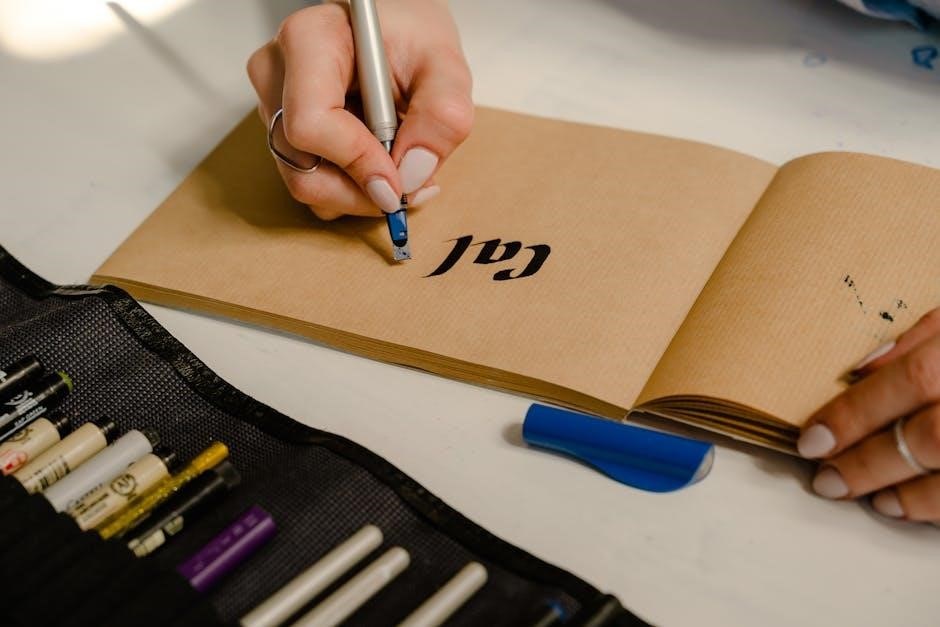
Safe Usage Guidelines
Always prioritize safety when using the Backwoods Vape Pen. Avoid overcharging the battery and use only the provided charger to prevent damage. Keep the device away from water, extreme temperatures, and flammable materials. For new users, start with low voltage settings and gradually adjust as needed. Take short, controlled puffs to ensure a smooth experience. Store the pen in a cool, dry place, out of reach of children and pets. Never modify the device or use unauthorized accessories, as this can lead to malfunctions. Follow proper disposal methods for batteries and cartridges to minimize environmental impact.
The Backwoods Vape Pen is a reliable and stylish device offering smooth performance. Its adjustable voltage and compatibility with various cartridges make it ideal for all users. Enjoy a seamless and enjoyable vaping experience with this versatile and user-friendly pen.
Final Thoughts on the Backwoods Vape Pen
The Backwoods Vape Pen stands out as a top-tier device for vapers of all levels. Its sleek, portable design and user-friendly interface make it a pleasure to use. With adjustable voltage settings and compatibility with various cartridges, it offers a customizable experience tailored to individual preferences. The pen’s durability and long-lasting battery ensure consistent performance, while its discreet design makes it ideal for on-the-go use. Whether you’re a seasoned vaper or just starting out, the Backwoods Vape Pen delivers a smooth and satisfying experience, making it a reliable choice for anyone seeking quality and convenience in a vape pen.