The Midland Digital Weather/Hazard Alert Monitor is a reliable emergency alert system providing real-time weather and hazard updates. It uses S.A.M.E. technology for precise notifications.
1.1 Overview of the Device and Its Purpose
The Midland Digital Weather/Hazard Alert Monitor is a cutting-edge device designed to provide real-time emergency alerts, including weather warnings, Amber Alerts, and other critical notifications. It utilizes S.A.M.E. (Specific Area Message Encoding) technology to deliver precise, location-based alerts, ensuring users receive relevant information. The monitor is preprogrammed to receive alerts but can be customized for specific areas. Its purpose is to keep users informed and safe during severe weather and hazardous conditions.
1.2 Importance of Weather and Hazard Alerts
Weather and hazard alerts are critical for public safety, providing timely warnings for severe storms, tornadoes, floods, and other life-threatening conditions. These alerts enable individuals to take immediate action, protecting lives and property. The Midland monitor ensures users stay informed, offering a reliable source of emergency notifications that can be life-saving during catastrophic events, fostering preparedness and safety in vulnerable situations.

Initial Setup and Installation
Setting up your Midland Weather/Hazard Alert Monitor ensures optimal performance. Begin by unboxing and reviewing the device, then place it in a central location with power options ready.
2.1 Unboxing and Physical Overview
Upon unboxing, the Midland Digital Weather/Hazard Alert Monitor includes the device, an AC adapter, and a user manual. The compact design features a clear LCD display, control buttons, and LED indicators for alerts. The device is lightweight and durable, with a user-friendly interface designed for easy navigation. Its sleek design ensures it fits seamlessly into any home or office setting.
2.2 Placing the Device and Powering Options
Place the Midland Digital Weather/Hazard Alert Monitor in a central location for optimal signal reception. Use the included AC adapter for primary power or insert 4 AA batteries for backup. The device features a battery compartment on the underside, ensuring continuous operation during power outages. Position it near a window for better signal strength and easy access to controls for quick adjustments and alerts.
2.3 Understanding Basic Controls and Buttons
The Midland Digital Weather/Hazard Alert Monitor features intuitive controls, including the WX/MENU button for toggling weather alerts, volume adjustment buttons, and navigation buttons for scrolling through settings. The device also includes a power button and a backlight button for visibility in low-light conditions. LED indicators show alert status and battery life, ensuring easy operation and quick access to critical functions during emergencies or daily use.

Programming the Radio for Your Area
Programming the Midland Digital Weather/Hazard Alert Monitor involves entering S.A.M.E. codes to receive location-specific alerts, ensuring accurate and relevant emergency notifications for your area.
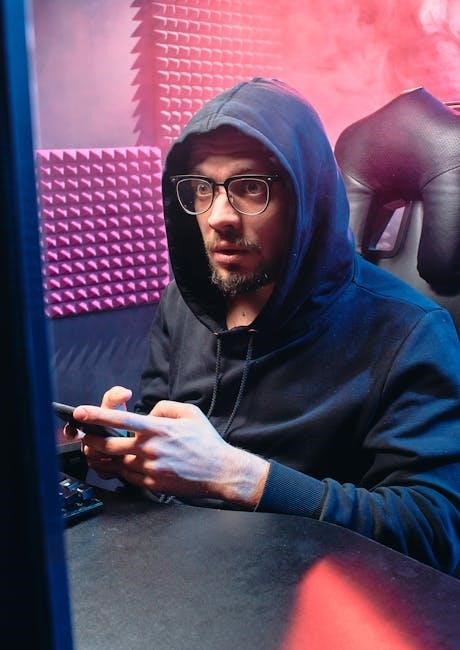
3.1 Entering S.A.M.E. Codes for Specific Alerts
To program the Midland Weather Radio, enter S.A.M.E. codes corresponding to your area. These codes ensure you receive alerts relevant to your location, such as tornado warnings or flood alerts. The process typically involves accessing the menu, selecting the programming option, and inputting the codes using the keypad. Refer to the manual for exact steps and code listings.

3.2 Testing the Programming for Accuracy
After entering the S.A.M.E. codes, test the device to ensure it accurately receives alerts. Check if the radio displays the correct county or area for the codes entered. Perform a test by triggering a mock alert or checking the device’s signal reception. If issues arise, verify code entry accuracy, antenna placement, and power connections. Consult the manual for troubleshooting steps to resolve any errors.
3.3 Customizing Alert Settings
Customize your alert settings to tailor notifications based on your preferences. Navigate through the menu to enable or disable specific alert types, such as tornado warnings or flood alerts. Adjust volume levels for different alerts to ensure critical warnings are audible. Additionally, some models allow setting silent periods or prioritizing emergency messages. This feature ensures you receive only the most relevant alerts, enhancing your preparedness without unnecessary interruptions.

Features and Functionality
The Midland Digital Weather/Hazard Alert Monitor offers advanced features like S.A.M.E. technology for location-specific alerts, battery backup, and multiple alert types to ensure comprehensive emergency coverage.
4.1 Types of Weather and Hazard Alerts
The Midland monitor receives various weather alerts, including tornadoes, floods, thunderstorms, and winter storms. It also covers non-weather hazards like Amber Alerts, nuclear emergencies, and chemical spills, ensuring comprehensive safety coverage with real-time updates for all potential threats, making it a crucial tool for emergency preparedness and awareness.

4.2 How the S.A.M.E. Digital Technology Works
S.A.M.E. (Specific Area Message Encoding) technology filters alerts for specific geographic areas, ensuring only relevant warnings are received. It uses digital signals to encode messages, allowing the monitor to decode and display alerts tailored to the user’s location, providing precise and timely information without unnecessary alarms, enhancing effectiveness in emergency situations.
4.3 Additional Features like Battery Backup
The Midland monitor includes a battery backup system, ensuring operation during power outages. It uses AA batteries and an AC adapter for dual power options. Additional features like hand-crank charging and flashlights enhance emergency preparedness. These extras ensure continuous monitoring and reliability, making the device a robust solution for staying informed during severe weather and hazard events.

Using the Device in Emergency Situations
The Midland monitor provides critical alerts during severe weather and hazards, ensuring you stay informed. Its reliability is crucial for emergency preparedness and response situations.
5.1 Receiving Alerts During Severe Weather
The Midland monitor provides real-time alerts for severe weather, such as tornadoes, floods, and storms. It uses S.A.M.E. technology to deliver specific, location-based warnings. When an alert is issued, the device sounds an alarm and displays the message on its screen. This ensures you receive critical information immediately, allowing timely action to stay safe. The LED light also flashes to grab attention, even in low-light conditions.
The system prioritizes emergency alerts, overriding other functions to ensure uninterrupted delivery of life-saving information. This reliability makes it an essential tool for protecting yourself and your family during severe weather events.
5.2 Understanding Alert Signals and Messages
The Midland monitor uses S.A.M.E. technology to deliver specific alerts, ensuring you receive relevant warnings. Alerts are signaled by an audible alarm and displayed on the screen. Messages include details like the type of hazard and affected areas. The device also features an LED light that flashes during alerts for visual notification. Understanding these signals helps you respond promptly to emergencies, enhancing your safety and preparedness.
5.3 Staying Informed During Power Outages
The Midland monitor includes a battery backup feature, ensuring continuous operation during power outages. Use 4 AA batteries for uninterrupted alert reception. The device also features a built-in LED light for visibility in the dark. Silent operation mode prevents disturbances while maintaining alert functionality. This ensures you remain informed and prepared, even when the power is out, keeping your safety a priority during emergencies.

Troubleshooting Common Issues
Address common problems like no sound, alert reception issues, or battery malfunctions. Refer to the troubleshooting section for quick fixes to ensure optimal device performance.
6.1 No Sound or Volume Problems
If your Midland monitor has no sound or low volume, check the mute function and ensure it’s turned off. Verify volume levels and test with headphones. If issues persist, reset the device by unplugging it, waiting 30 seconds, and plugging it back in. Also, ensure all connections are secure and free from damage. This should resolve most audio-related concerns effectively.
6.2 Not Receiving Alerts
If your Midland monitor isn’t receiving alerts, ensure S.A.M.E. codes are correctly programmed for your area. Check antenna placement and signal strength. Verify that the radio is set to the correct weather channel and that alerts are enabled. Also, confirm that there are no ongoing firmware issues and that the device is updated. Finally, restart the monitor to refresh its connection.
6.3 Battery and Power-Related Issues
For battery issues, ensure correct AA alkaline batteries are used and properly installed. If using AC power, verify the adapter is securely plugged in. Check for battery corrosion and clean contacts. Low battery warnings indicate replacement is needed. During power outages, ensure the backup battery is functional. If issues persist, refer to the troubleshooting guide or contact Midland support for assistance.

Maintenance and Care Tips
7.1 Cleaning the Device
Regularly clean the monitor with a soft cloth to remove dust. Avoid harsh chemicals to prevent damage. Ensure all buttons and screens are wiped gently for optimal performance.
Regularly clean the monitor with a soft, dry cloth to remove dust and fingerprints. Avoid harsh chemicals or abrasive materials that could damage the screen or exterior. Gently wipe the buttons and controls to ensure proper functionality. For stubborn stains, slightly dampen the cloth with water, but avoid moisture entering any openings. This maintenance ensures optimal performance and longevity of your device. Always dry the device thoroughly if exposed to moisture to prevent damage.
7.2 Updating Software or Firmware
Regular software updates ensure your device functions optimally. Check the manual for specific instructions on updating firmware. Use a computer with internet access and a USB cable to download updates from Midland’s official website. Avoid interrupting the update process to prevent system corruption. Follow on-screen prompts to complete the installation. Midland often releases firmware to improve performance and add features, ensuring accurate weather alerts and enhanced reliability for emergency situations. Always verify the source of updates to maintain device security;
7.3 Replacing Batteries
Your Midland Weather/Hazard Alert Monitor uses 4 AA batteries for backup power. Locate the battery compartment on the underside of the device. Open it and replace the old batteries with new ones, ensuring correct polarity. Use alkaline batteries for longer life. If your model has a hand-crank, batteries serve as a backup power source. Replace batteries every 6-12 months or when low-battery alerts appear to maintain reliable operation during emergencies.
The Midland Digital Weather/Hazard Alert Monitor is a vital tool for emergency preparedness, offering reliable alerts and updates. Its S.A.M.E. technology ensures precise notifications, keeping you and your family safe. Regular maintenance, such as updating software and replacing batteries, ensures optimal performance. Stay informed and prepared for severe weather and hazards with this essential device, providing peace of mind during critical situations.