Product Overview
The Lowrance HOOK2 series offers a compact, user-friendly fish finder with a 4-inch display, providing essential tools for tracking fish and underwater imaging, ideal for small boats or kayaks.
1.1 Key Features of the Lowrance HOOK2 Series
The Lowrance HOOK2 series is designed to deliver essential fishing tools with simplicity. It features a compact 4-inch color display, CHIRP Sonar for precise fish detection, and DownScan Imaging for detailed underwater views. The device includes automatic adjustments to minimize manual settings, ensuring anglers spend less time tweaking and more time fishing. Some models offer GPS capabilities for navigation and waypoint marking. The series also provides a user-friendly menu system and high-powered transducers for wider coverage and greater accuracy. Its lightweight and compact design make it ideal for small boats, kayaks, or skiffs, offering a cost-effective solution for anglers seeking reliable performance without advanced complexity.
1.2 Benefits for Anglers
The Lowrance HOOK2 series is tailored to enhance fishing efficiency and simplicity. It provides anglers with quick and accurate fish detection, reducing time spent on manual adjustments. The device’s CHIRP Sonar and DownScan Imaging deliver detailed underwater visuals, helping anglers locate fish and structure more effectively. Its user-friendly interface minimizes complexity, allowing anglers to focus on fishing rather than navigating settings. The compact design and cost-effectiveness make it an excellent choice for small boats, kayaks, or casual fishing trips. By offering essential features without unnecessary complexity, the HOOK2 series ensures anglers can enjoy a productive and hassle-free fishing experience.
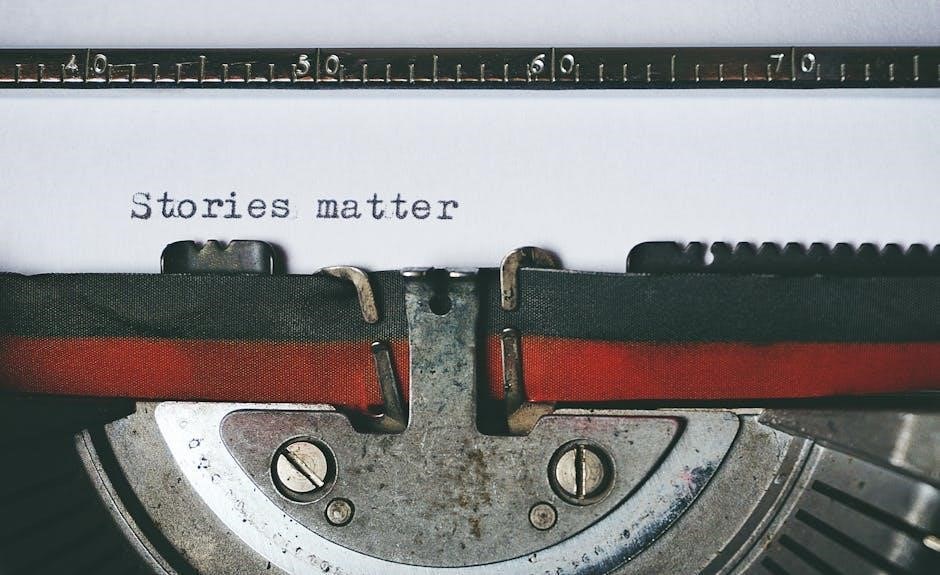
Installation and Setup
The Lowrance HOOK2 is designed for easy installation and setup, requiring minimal effort to mount the transducer and connect the power source for immediate use.
2.1 Mounting the Transducer
The Lowrance HOOK2 transducer is typically mounted on the transom or hull of your boat. Ensure it is submerged in water for optimal sonar performance. Avoid areas near propellers or obstructions to prevent damage and interference. Secure the transducer using the provided bracket, ensuring it is level and free from air bubbles. For specific mounting instructions, refer to the Lowrance HOOK2 manual, which provides detailed guidance for various boat types, including kayaks and larger vessels. Proper installation ensures accurate depth readings and clear underwater imaging. Follow the manual’s recommendations to achieve the best results.
2.2 Connecting the Power Source
To power your Lowrance HOOK2 device, locate the DC power connector on the unit and attach it to the provided power cable. Connect the other end of the cable to a 12V DC power source, such as your boat’s electrical system. Ensure the connection is secure to avoid power interruptions. If installing on a kayak or small vessel, use the included battery connectors for a reliable power supply. Avoid overloading the circuit and ensure all connections are water-resistant to prevent damage. Refer to the Lowrance HOOK2 manual for specific wiring diagrams and safety guidelines to ensure proper installation and operation.
2.3 Initial Device Configuration
After powering on the Lowrance HOOK2, navigate to the Menu to begin configuration. Select your preferred Language and Units (e.g., Imperial or Metric). Set the Time Zone to match your location for accurate GPS functionality. For GPS models, enter the 4-digit Pin to unlock features. Adjust Brightness and Contrast for optimal visibility. Calibrate the Transducer by selecting the correct frequency and adjusting sensitivity. Save your settings to ensure proper performance. Refer to the Lowrance HOOK2 manual for detailed steps and troubleshooting tips to complete the setup efficiently. Proper configuration ensures accurate sonar readings and GPS functionality.

Using the Device
The Lowrance HOOK2 offers intuitive operation with basic controls for sonar, GPS, and imaging. Use the menu to navigate, customize settings, and optimize your fishing experience.
3.1 Basic Operations and Navigation
The Lowrance HOOK2’s basic operations include turning the device on/off, adjusting brightness, and navigating through menus. Use arrow keys to scroll through settings and select options. Power on by holding the backlight button, then wait for the startup screen. Adjust brightness by pressing and holding the same button. Navigate menus using up/down arrows and enter selections with the OK button. Access sonar, GPS, and settings from the home screen. Familiarize yourself with the interface to quickly switch between modes. Practice navigating to optimize your fishing experience. The straightforward design ensures ease of use for anglers of all skill levels.
3.2 Advanced Sonar and Imaging Features
The Lowrance HOOK2 series offers advanced sonar and imaging capabilities, including DownScan Imaging and CHIRP Sonar technology. These features provide high-resolution underwater views, helping anglers identify fish, structures, and bottom contours with precision. DownScan Imaging delivers detailed images of the seafloor, while CHIRP Sonar offers superior target separation and clarity. The SplitShot transducer allows simultaneous viewing of CHIRP Sonar and DownScan Imaging, maximizing fishing efficiency. These advanced features enable anglers to locate fish faster and make informed decisions. The wide-angle transducer coverage ensures comprehensive underwater mapping, making the HOOK2 series a powerful tool for both novice and experienced anglers seeking to enhance their fishing success.

3.4 Customizing Display Settings
The Lowrance HOOK2 series allows anglers to customize display settings for optimal viewing. Adjust brightness, contrast, and color palettes to suit lighting conditions, ensuring clarity in both daylight and night modes. Users can toggle between different sonar imaging features, such as DownScan, to focus on specific underwater details. The display also supports zoom functionality, enabling anglers to magnify certain areas for a closer look at fish or structures. Additionally, depth range adjustments and split-screen views provide flexibility in how data is presented. These customization options ensure anglers can tailor the display to their fishing needs, enhancing their overall experience on the water.

Reading the Display
The Lowrance HOOK2 display provides clear sonar readings, depth measurements, and fish activity indicators. Anglers can interpret underwater structures and fish locations with ease, using visual cues.
The Lowrance HOOK2 sonar readings provide detailed underwater insights. The device uses CHIRP technology to deliver high-resolution images, helping anglers identify fish, vegetation, and bottom structures. The sonar display shows depth, baitfish, and large predators with clarity. Adjustments like sensitivity and cone angle can refine the data, ensuring accurate readings in various water conditions. The manual mode allows for customizable settings, optimizing performance for specific fishing environments. Understanding these sonar features enhances fishing efficiency, enabling anglers to make informed decisions quickly. Proper interpretation of the sonar data is key to maximizing the device’s effectiveness during fishing trips. The Lowrance HOOK2 display provides clear depth measurements and fish data, enabling anglers to identify underwater structures and potential fishing spots. The depth scale on the left side of the screen shows water depth in feet or meters, while fish symbols or arches indicate the presence and size of fish. Stronger sonar returns suggest larger targets, while weaker signals may indicate baitfish or vegetation. Adjusting sensitivity settings can refine fish detection, reducing clutter in clear water or enhancing visibility in murky conditions. Accurate interpretation of these readings helps anglers make informed decisions about where to cast their lines for the best results. Identify and resolve connectivity or sonar issues by checking transducer alignment, power connections, and software updates. Restarting the device often fixes temporary glitches or display problems. To address connectivity issues with your Lowrance HOOK2, start by checking the power source and ensuring all cables are securely connected. Verify the transducer is properly mounted and free from debris. If the device fails to turn on, inspect the power cable for damage or corrosion. For display issues, restart the unit and ensure the latest software is installed. If sonar data is missing, check the transducer alignment and connections. Consult the manual for detailed troubleshooting steps, and if problems persist, contact Lowrance support for assistance. Regular maintenance and updates can prevent many connectivity problems. If your Lowrance HOOK2 is producing blurry or inaccurate sonar images, check the transducer alignment and ensure it is free from debris. Adjust the sensitivity settings to optimize image clarity. Verify that the device is running the latest software, as updates often improve performance. For depth inaccuracies, recalibrate the depth settings or reset the unit to factory defaults. If issues persist, consult the manual for advanced troubleshooting steps or perform a system reset. Regularly cleaning the transducer and ensuring proper mounting can also resolve many imaging problems. Contact Lowrance support if the issue remains unresolved after these steps. Regularly update your Lowrance HOOK2 software via the official website to ensure optimal performance. Clean the transducer and check for firmware updates to maintain accuracy and functionality. To ensure optimal performance, regularly update your Lowrance HOOK2 software. Visit the official Lowrance website to download the latest version. Follow the manual’s instructions for installation. Always back up settings before updating. Ensure the device is fully charged and connected to a power source during the process. Updating enhances features, fixes bugs, and improves accuracy. Refer to the manual for detailed steps or troubleshooting tips. Maintain your device by cleaning the transducer and checking for firmware updates periodically. Regular updates ensure your HOOK2 remains efficient and reliable for fishing trips. Regular maintenance ensures your Lowrance HOOK2 performs optimally. Clean the transducer regularly to remove debris, which can affect sonar accuracy. Use a soft cloth and mild detergent to wipe the display, avoiding harsh chemicals. Inspect the power cable and connections for damage or corrosion. Store the device in a dry, cool place when not in use to prevent moisture damage. Periodically check for firmware updates and install them as instructed in the manual. Proper care extends the lifespan and reliability of your HOOK2, ensuring accurate fish and depth readings on every fishing trip. The Lowrance HOOK2 series is a reliable and durable fish finder designed to enhance fishing experiences. Its user-friendly interface and advanced sonar features make it ideal for anglers of all skill levels. Regular software updates and proper maintenance ensure optimal performance. By following the manual’s guidelines, anglers can maximize their device’s capabilities and enjoy accurate underwater imaging. Whether for casual fishing or competitive angling, the HOOK2 series remains a valuable asset. Its combination of simplicity and functionality makes it a trusted choice for fishermen worldwide.4.1 Understanding Sonar Readings
4.2 Interpreting Depth and Fish Data
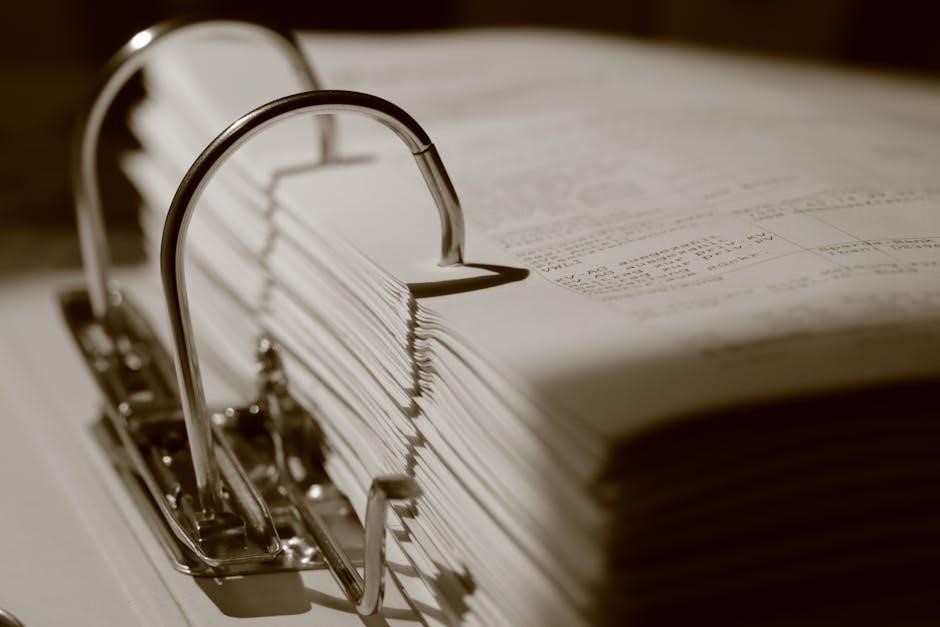
Troubleshooting Common Issues
5.1 Resolving Connectivity Problems
5.2 Addressing Sonar Imaging Issues

Software Updates and Maintenance
6.1 Updating Device Software
6.2 Regular Maintenance Tips