Product Overview
The Onkyo TX-NR686 is a 7.2-channel AV receiver designed for immersive home theater experiences, supporting Dolby Atmos and DTS:X. It features a robust amplifier and advanced connectivity options.
1.1 Key Features
The Onkyo TX-NR686 boasts an impressive array of features, including 7 HDMI inputs and 2 outputs, supporting 4K HDR and Dolby Vision. It is equipped with Dolby Atmos and DTS:X for immersive sound. The receiver also features Dynamic Audio Amplification, delivering powerful and precise sound reproduction. Additionally, it supports wireless connectivity via Wi-Fi and Bluetooth, enabling seamless music streaming. A powered USB port is available for audio playback, and the receiver supports Bi-amp capability for enhanced speaker performance. The GUI (Graphical User Interface) simplifies setup and navigation, while the included measuring microphone ensures optimal speaker calibration. These features make the TX-NR686 a versatile and high-performance choice for home theater systems, catering to both audio enthusiasts and casual users. Its robust design and advanced technologies ensure a superior entertainment experience.
1.2 Technical Specifications
The Onkyo TX-NR686 is a 7.2-channel AV receiver with a robust amplifier section, supporting 4K HDR, Dolby Vision, and HDCP 2.2. It features 7 HDMI inputs (1 front) and 2 outputs, ensuring compatibility with modern devices. The receiver supports Dolby Atmos, DTS:X, and Dolby TrueHD for immersive audio experiences. The amplifier delivers 100 watts per channel (8 ohms, 20 Hz–20 kHz, 0.08% THD, 2 channels driven). Frequency response is 10 Hz–100 kHz (±1 dB, Direct Mode). Impedance range is 4–16 ohms for speaker compatibility. Wireless connectivity includes Wi-Fi and Bluetooth for streaming. The receiver also supports Bi-amp operation and features a powered USB port (5 V, 1 A) for audio playback. Additional specs include composite video inputs, FM/AM tuners, and a measuring microphone for precise speaker calibration. These specifications ensure high-performance audio and versatility for home theater setups.

Key Features and Technologies
The Onkyo TX-NR686 features Dolby Atmos and DTS:X for immersive audio, Dynamic Audio Amplification for powerful sound, and wireless streaming via Wi-Fi and Bluetooth for flexible connectivity.
2.1 Audio Processing Capabilities
The Onkyo TX-NR686 boasts advanced audio processing capabilities, including support for Dolby Atmos and DTS:X. These technologies enable immersive, object-based sound, delivering audio that surrounds and engages listeners. The receiver also features Dolby TrueHD and DTS-HD Master Audio for high-fidelity sound reproduction. Additionally, it supports 5.2.2-channel configurations, ensuring a dynamic and layered audio experience. The TX-NR686 incorporates Onkyo’s Dynamic Audio Amplification, which enhances power and clarity, minimizing distortion even at high volumes. This ensures that every detail in the audio is preserved, providing a lifelike listening experience. The receiver’s audio processing is further complemented by AccuEQ calibration, which optimizes speaker settings for precise soundstage alignment.
2.2 Connectivity Options
The Onkyo TX-NR686 offers a wide range of connectivity options to accommodate various audio and video sources. It features 7 HDMI inputs, including one on the front panel, and 2 HDMI outputs, supporting 4K/60Hz, HDR, and Dolby Vision. A powered USB terminal (5V, 1A) is available for audio playback from connected devices. The receiver also includes composite video inputs and outputs, ensuring compatibility with older equipment. For analog connections, it provides multiple RCA inputs and a phono input for turntables. Additionally, the TX-NR686 supports wireless connectivity through built-in Wi-Fi and Bluetooth, enabling seamless streaming from mobile devices. An Ethernet port is included for stable network connections. These connectivity options make the TX-NR686 a versatile hub for modern and legacy audiovisual systems, ensuring easy integration into any home theater setup. The receiver also supports Zone 2 pre-outs for multi-room audio configurations.
2.3 Additional Features
The Onkyo TX-NR686 includes several advanced features to enhance your home theater experience. It supports Dolby Atmos and DTS:X for immersive audio, while Dynamic Audio Amplification ensures powerful sound delivery. The receiver also features AccuEQ calibration for precise room tuning, optimizing sound quality based on your space. A built-in GUI simplifies setup and navigation, allowing users to adjust settings and access various functions intuitively. The TX-NR686 supports multi-room audio with Zone 2 pre-outs, enabling sound distribution to additional areas. Additionally, it comes with a measurement microphone for accurate speaker calibration. These features combine to create a comprehensive and user-friendly AV receiver, ideal for both casual listeners and audiophiles seeking a high-quality home theater system. The Onkyo TX-NR686 also supports bi-amping configurations, offering further customization for advanced users.
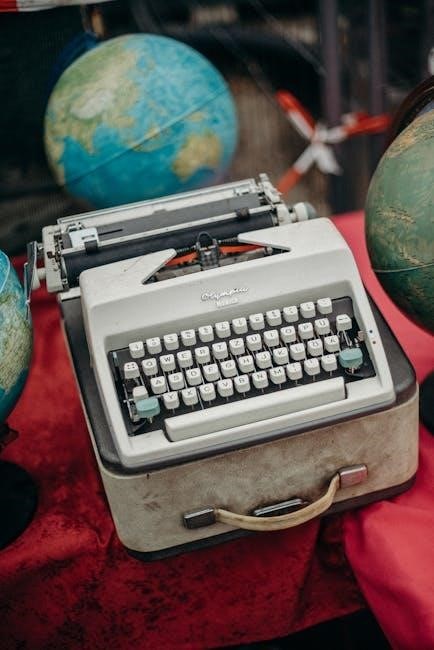
Installation and Setup
The Onkyo TX-NR686 setup begins with physical connections, including HDMI, speaker wires, and antennas. Use the GUI for initial configuration, guided by the quick setup guide.
3.1 Physical Connections
The Onkyo TX-NR686 requires careful physical connections for optimal performance. Begin by connecting your speakers, ensuring they are within the recommended 4-16 ohm impedance range. Use the color-coded terminals for proper channel assignment. Next, connect your HDMI devices: the receiver features 7 HDMI inputs and 2 outputs, with one front input for convenience. The powered USB terminal (5V, 1A) is ideal for audio playback devices. Attach the included FM and AM antennas for radio reception. For legacy devices, connect composite video inputs and outputs. Finally, plug in the measurement microphone for room calibration. Ensure all cables are securely connected to avoid signal loss. Proper physical connections are crucial for achieving the best audio and video quality. Follow the manual’s diagrams for a clear and organized setup. This step ensures a stable foundation for your home theater system.
3.2 Initial Configuration
The initial configuration of the Onkyo TX-NR686 is straightforward and essential for optimal performance. Start by powering on the receiver and following the on-screen instructions. Use the remote control to navigate the GUI, which simplifies setup. First, configure the speaker settings, selecting the correct speaker configuration and calibrating the sound using the included measurement microphone. Next, set up your HDMI devices, ensuring they are assigned to the correct inputs. Connect to your Wi-Fi network for wireless functionality and enable any desired features like Dolby Atmos or DTS:X. Rename the receiver if desired for easier identification on your network. Finally, save your settings and test all connections to ensure proper operation. The manual provides detailed guidance for each step, ensuring a seamless setup process. Proper initial configuration is key to unlocking the receiver’s full potential.

Operation and Navigation
The Onkyo TX-NR686 offers intuitive operation and navigation, with a user-friendly interface for easy input selection, sound mode adjustments, and access to advanced features like Dolby Atmos and DTS:X.
4.1 Remote Control Functions
The Onkyo TX-NR686 remote control provides comprehensive functionality, allowing users to navigate the GUI, adjust volume, and select input sources effortlessly. Dedicated buttons for sound modes, such as Dolby Atmos and DTS:X, ensure quick access to immersive audio settings. The remote also features buttons for tone control, allowing users to fine-tune bass and treble levels. Additionally, the remote includes a learning function, enabling it to control other compatible devices in your home theater setup. The Onkyo Controller app further enhances navigation, offering smartphone or tablet control for seamless operation. The intuitive layout and responsive design make it easy to manage playback, settings, and advanced features like bi-amp configuration and zone control. This ensures a smooth and user-friendly experience for both novice and experienced users.
4.2 GUI Navigation
The Onkyo TX-NR686 features an intuitive GUI (Graphical User Interface) designed for seamless navigation and control of its advanced features. The interface is organized into clear menus, allowing users to easily access settings for audio modes, input selection, and system configuration. The GUI displays detailed information about the selected input, including audio format and channel layout, ensuring optimal setup and playback. Customization options enable users to tailor the interface to their preferences, such as adjusting display settings or setting up zone control. The GUI also supports on-screen documentation, providing helpful tooltips and guidance for complex functions. With its responsive design and logical structure, the GUI enhances the overall user experience, making it simple to explore and utilize the receiver’s capabilities effectively.
Troubleshooting
The Onkyo TX-NR686 manual provides solutions for common issues like no sound, connectivity problems, or display errors. Regular firmware updates and checking connections often resolve these issues.
5.1 Common Issues and Solutions
The Onkyo TX-NR686 may encounter issues like no sound output, connectivity problems, or display malfunctions.
For no sound, check speaker connections, ensure correct input selection, and verify audio settings.
Connectivity issues can be resolved by restarting the receiver, updating firmware, or resetting network settings.
Display problems may require adjusting brightness settings or resetting the GUI.
If issues persist, refer to the manual or contact support for assistance. Regular firmware updates and proper setup can prevent many problems.
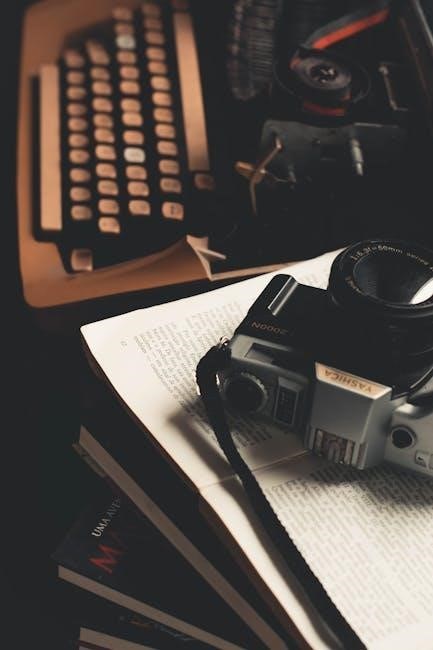
Warranty and Support
The Onkyo TX-NR686 typically comes with a two-year warranty, covering manufacturing defects and ensuring reliable performance.
Customers can access dedicated support through Onkyo’s official website, including downloadable manuals, firmware updates, and troubleshooting guides.
For additional assistance, users can contact Onkyo’s customer service team via phone or email.
Optional extended warranties may also be available for purchase, offering enhanced protection and peace of mind.
Regular firmware updates are essential for maintaining optimal functionality and resolving any software-related issues promptly.
Onkyo’s comprehensive support ensures users can maximize their AV receiver’s potential and resolve any concerns efficiently.