Welcome to the ONN 5.1.2 Soundbar Manual. This guide provides a comprehensive overview for setting up and using your soundbar, including its features and troubleshooting options.
Overview of the ONN 5.1.2 Atmos Soundbar System
The ONN 5.1.2 Atmos Soundbar System is a cutting-edge audio solution designed to elevate your home entertainment experience. It features a sleek soundbar, a wireless subwoofer, and rear surround speakers, delivering immersive 5.1.2 channel sound. With Dolby Atmos and Virtual:X technology, it creates a three-dimensional audio environment, simulating overhead sound for a cinematic feel. The system supports various connectivity options, including Bluetooth, HDMI ARC, and optical inputs, ensuring compatibility with modern TVs and devices. The wireless subwoofer enhances bass response, while the surround speakers provide a wider soundstage. This system is perfect for movie enthusiasts and gamers seeking an immersive audio experience without the complexity of traditional home theater setups.

Quick Start Guide
Unbox and connect the soundbar, subwoofer, and surround speakers. Plug in the power cords, pair the subwoofer, and connect to your TV via HDMI ARC or Bluetooth. Turn on and enjoy.
Unboxing and Hardware Components
When unboxing your ONN 5.1.2 soundbar system, you will find the main soundbar, wireless subwoofer, two surround sound speakers, remote control, and necessary cables. The package also includes an AC cord for the subwoofer, mounting screws, an optical cable, and a 3.5mm audio cable. Additional components include a wall bracket for mounting and an HDMI cable for connecting to your TV. Ensure all items are accounted for before proceeding with setup. The soundbar itself features a sleek design with LED indicators and control buttons. The subwoofer is compact, designed for deep bass response, while the surround speakers enhance immersive audio. Properly organize all components to begin installation and connection.
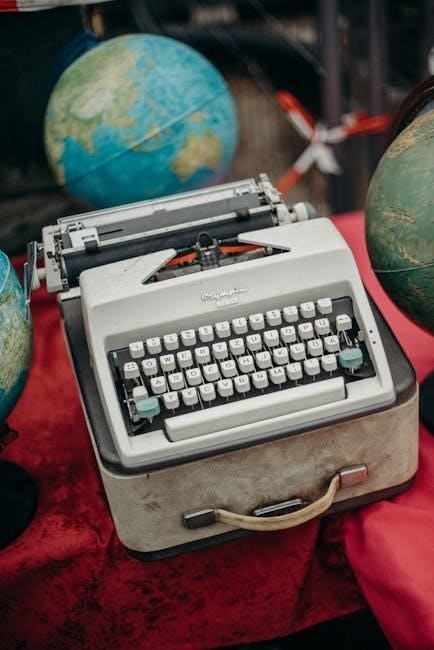
Initial Setup and Connection Options
Begin by connecting the soundbar to your TV using an HDMI ARC cable for optimal audio quality. Ensure the TV’s HDMI ARC port is enabled. For wireless connections, turn on the soundbar and subwoofer, and they will automatically pair. Use Bluetooth to connect mobile devices, ensuring your device’s Bluetooth function is active. Select the soundbar from your device’s Bluetooth list. For AirPlay 2, connect your iOS device to the same Wi-Fi network as the soundbar. Optical and AUX inputs are also available for non-HDMI devices. Use the remote control to navigate settings and select the desired input. Ensure all components are powered on and in the correct mode. Refer to your TV’s user manual for CEC settings to control the soundbar with your TV remote.

Features and Technologies
The ONN 5.1.2 Soundbar features Dolby Atmos for immersive audio and Virtual:X for simulated overhead sound. It includes a wireless subwoofer and surround speakers for enhanced bass and clarity.
Dolby Atmos and Virtual:X Technology
The ONN 5.1.2 Soundbar utilizes Dolby Atmos to deliver immersive, three-dimensional audio, enhancing your entertainment experience with precise sound placement and depth. This technology ensures that dialogue, music, and effects are optimized for a cinematic feel. Virtual:X, a proprietary audio processing technology, simulates the presence of overhead speakers, creating a more expansive soundstage without requiring additional hardware. By pressing the Virtual:X button on the remote, users can toggle this feature, allowing all inputs to produce a virtualized sound effect. When enabled, it enhances the spatiality of the audio, making it feel as though sound is coming from above and around you. These technologies work together to provide a rich, immersive listening experience, perfect for movies, games, and music. The user manual details how to activate and customize these settings for optimal performance.
Wireless Subwoofer and Surround Sound
The ONN 5.1.2 Soundbar System includes a wireless subwoofer designed to enhance bass performance, providing deep, resonant low-frequency audio for an immersive listening experience. The subwoofer connects automatically to the soundbar, ensuring seamless integration. To pair, simply power on the subwoofer, and it will enter pairing mode, indicated by a flashing orange light on the rear panel. The system also supports surround sound, with satellite speakers that can be wall-mounted for optimal audio distribution. The manual provides detailed instructions for mounting the satellites and positioning them for the best sound quality. This setup ensures a balanced and immersive audio experience, perfect for movies, gaming, and music. The wireless design eliminates clutter, while the subwoofer’s powerful output delivers impactful bass for a cinematic feel in any room.
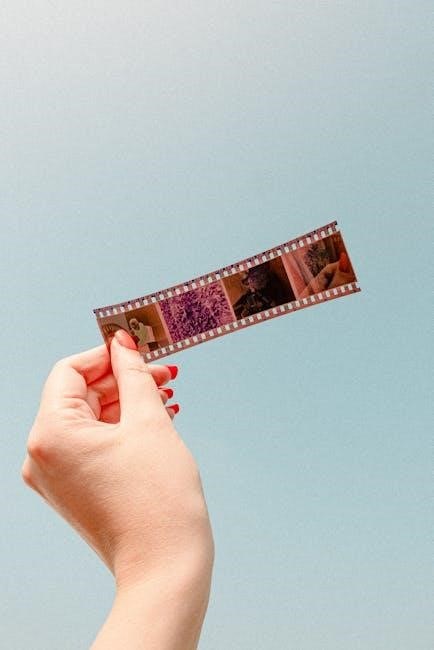
Connectivity and Pairing
The ONN 5.1.2 Soundbar supports Bluetooth, AirPlay 2, and HDMI ARC for seamless connectivity. Pair devices effortlessly via Bluetooth or use HDMI ARC for a direct TV connection.
Bluetooth, AirPlay 2, and HDMI ARC Setup
Connect your ONN 5.1.2 Soundbar seamlessly with various devices using Bluetooth, AirPlay 2, or HDMI ARC. For Bluetooth pairing, enable Bluetooth on your device, select the soundbar from the list, and enjoy wireless audio. AirPlay 2 allows easy streaming from iOS devices running iOS 11.4 or later—simply select the soundbar in your device’s AirPlay menu. For HDMI ARC setup, connect the soundbar to your TV’s HDMI ARC port using the provided cable and follow the on-screen instructions to enable audio control through your TV remote. These options ensure flexible and high-quality audio connections for an enhanced entertainment experience.
Optical and AUX Input Configuration
Configure your ONN 5.1.2 Soundbar with optical or AUX inputs for versatile connectivity. Use the included optical cable to connect devices like TVs or CD players to the soundbar’s optical input. Ensure the cable is securely plugged into both ports. For AUX connections, use a 3.5mm stereo audio cable to link devices such as MP3 players or older audio equipment. The AUX port is typically located on the soundbar’s rear panel. Once connected, turn on the soundbar and select the appropriate input mode using the remote control. This setup allows you to enjoy high-quality audio from a variety of sources, ensuring compatibility with both modern and legacy devices. Always verify that the connected device is turned on and set to the correct output mode for proper functionality.

Using the Remote Control
The remote control is essential for navigating your ONN 5.1.2 Soundbar. Use buttons like Volume +/-, Bass/Treble, and Input to adjust settings and switch modes effortlessly.
Advanced Settings and Customization
Explore advanced settings to tailor your ONN 5.1.2 Soundbar experience. Use the remote to adjust Equalizer settings, enabling custom sound profiles for movies, music, or games. Access the Menu button to modify Sound Modes, such as enabling Dolby Atmos or Virtual:X for immersive audio. Customize Audio Sync to align sound with visuals and adjust Subwoofer Levels for optimal bass response. For enhanced control, enable System Audio Control via the CEC menu to use your TV remote for volume adjustment. Experiment with these features to create a personalized listening experience. Note: A factory reset can restore default settings if desired.
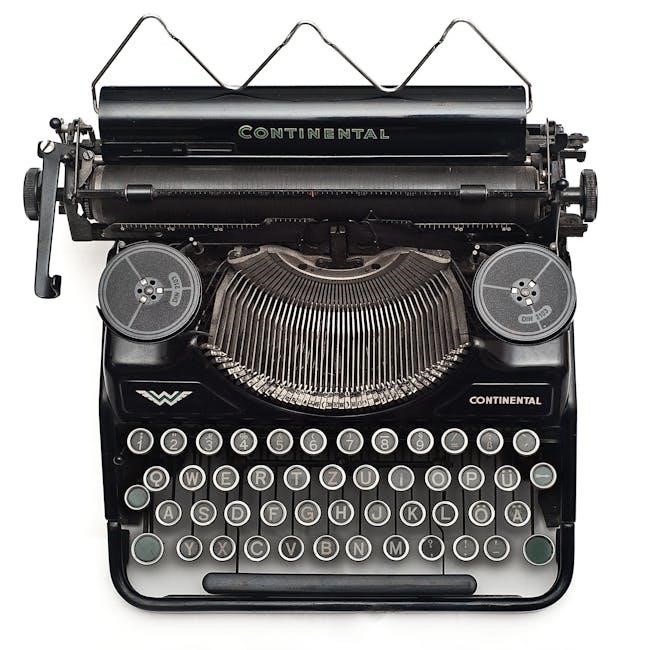
Troubleshooting Common Issues
Identify and resolve common issues with your ONN 5.1.2 Soundbar. Check connections, restart the system, or perform a factory reset to address no sound or connectivity problems.
Factory Reset and System Audio Control
To restore your ONN 5.1.2 Soundbar to factory settings, press and hold the volume + and volume ౼ buttons on the soundbar for 3 seconds. This will reset all settings to default. For system audio control, enable CEC (Consumer Electronics Control) in your TV’s settings menu. This allows you to control the soundbar’s volume using your TV remote. Ensure your TV supports CEC and refer to its user manual for specific instructions. Factory reset is useful for resolving software issues, while CEC enhances convenience by integrating your soundbar with your TV’s controls.